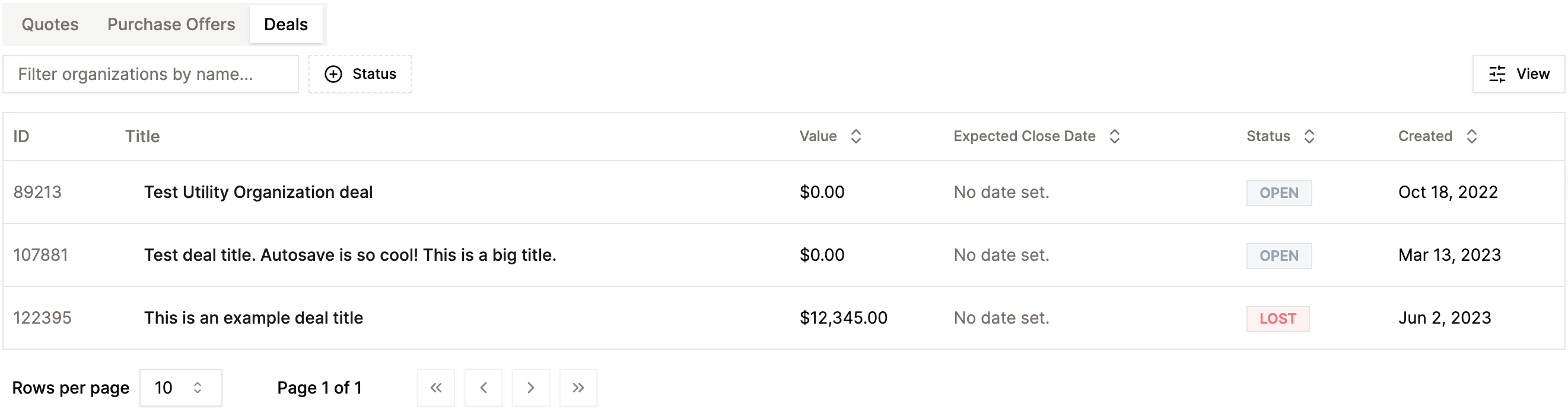Users
Within the Maddox App, a user is a Maddox employee who has access to the Maddox App.
Individual user pages
Each user has their own page within the Maddox App. To access your user page, go to your Settings and select View. This page displays information about you, including your name, email address, job title, department, and more. You can quickly contact a user via Slack, email, or telephone by clicking the appropriate icon next to their name. If you are viewing your own page, you can click the Manage settings button to edit your user profile.
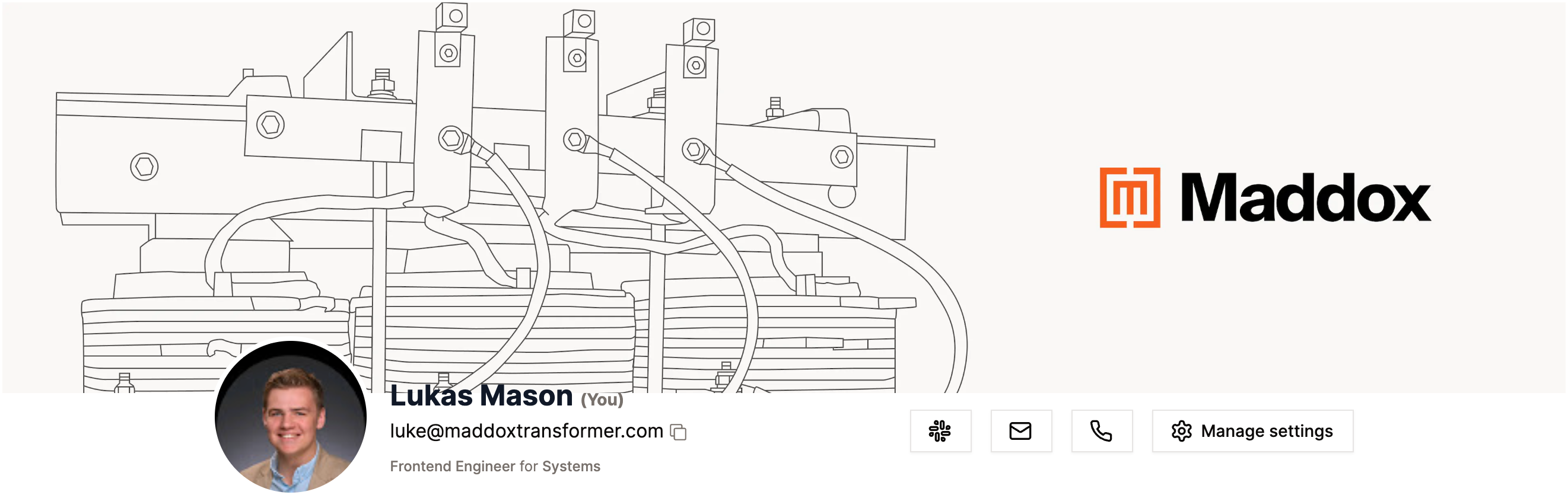
Viewing an individual user's quotes
Selecting the Quotes tab on a user page displays all quotes that have been created by that user. You can click on a quote to view its details.
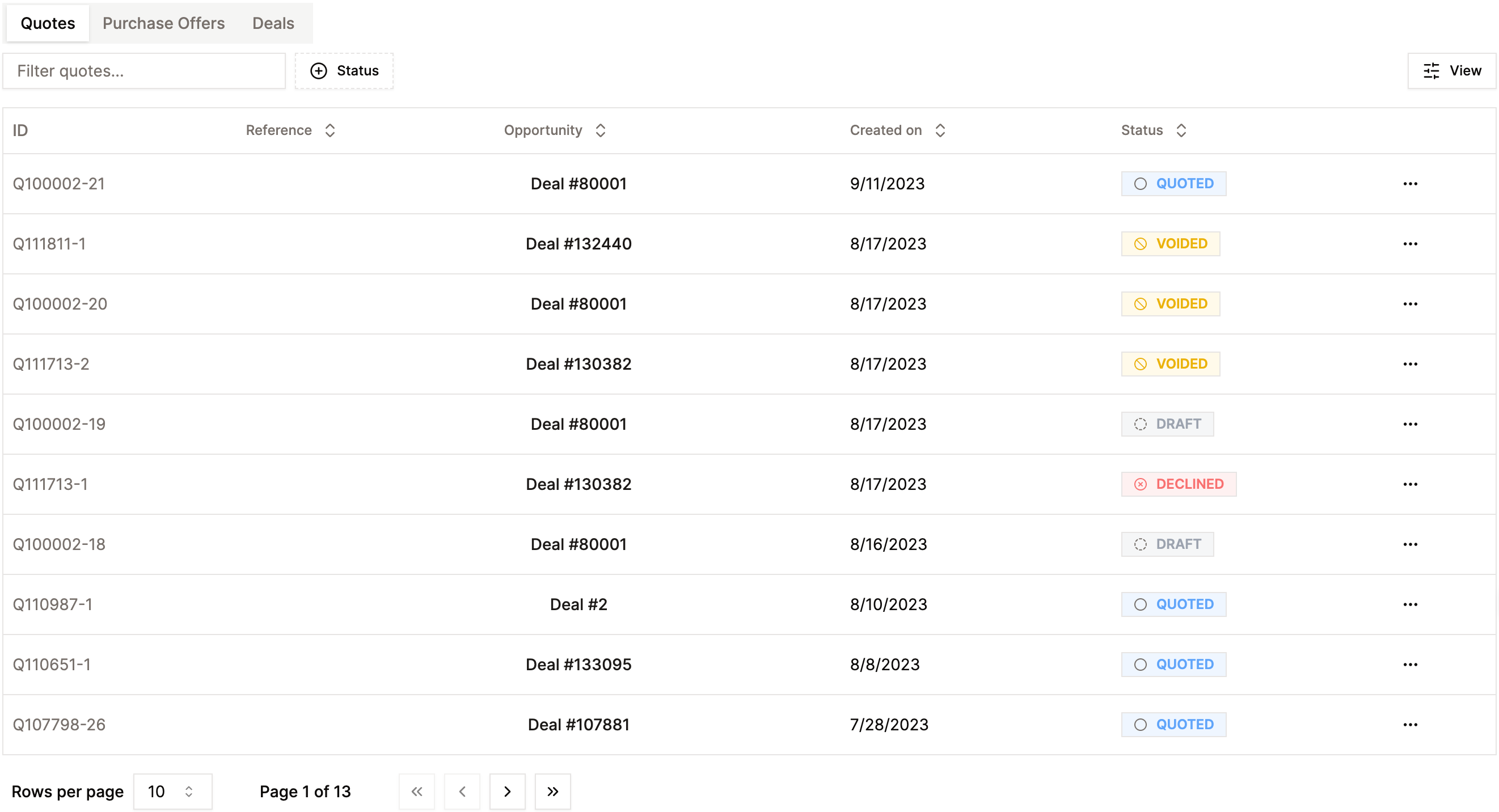
Viewing an individual user's purchase offers
Selecting the Purchase Offers tab on a user page displays all purchase offers that have been created by that user. You can click on a purchase offer to view its details.
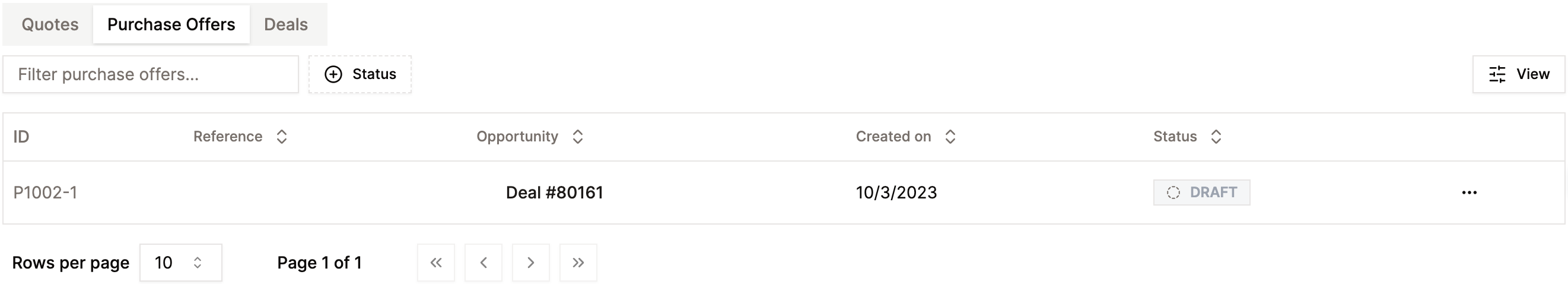
Viewing an individual user's deals
Selecting the Deals tab on a user page displays all deals that are owned by that user. You can click on a deal to view its details.